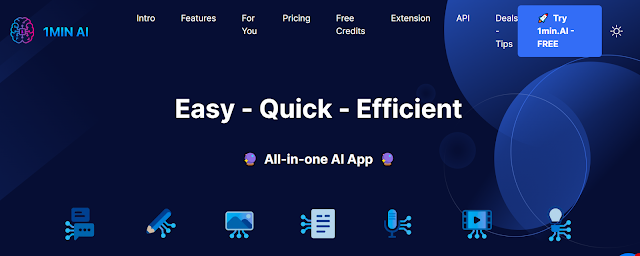Let’s be real, AI tools are everywhere these days. From writing your blog posts to generating your photos, there's an endless list of options. But here's the thing, how are you supposed to know which one is the right one? It’s exhausting, isn’t it? You’re juggling too many tools, each with its own pricing plans, features, and “special deals,” and at the end of the day, you’re left wondering if it’s even worth it. You’re not alone in this, trust me, we’ve all been there.
You’re probably thinking, “I just need something simple that actually works without burning a hole in my wallet.” Sound familiar? You want a tool that delivers, but also doesn’t make you second-guess every purchase decision. We get it, it’s a jungle out there.
That’s where 1min.AI comes in. It’s one of the few tools that promises to simplify everything. Content creation, image generation, audio/music, and video into a neat little package. So, is it really as good as they say? Well, let’s dive in and find out.
In this article, we’ll break down everything you need to know about 1min.AI, from its features to pricing and the free plan, so you can make an informed choice without the headache. Let’s begin.
Key Features of 1min.AI
- Advanced Writing Tools: Leverage the power of GPT-4, Claude, and Gemini AI models to assist with tasks such as keyword research, grammar checking, and content expansion, facilitating the creation of high-quality written material.
- Image Editing Capabilities:
- Image Generator: Produce creative artwork using AI-powered image generators like Midjourney.
- Background Remover: Effortlessly eliminate backgrounds from images to enhance visual content.
- Image Upscaler: Improve image resolution and quality without compromising clarity.
- Image Variator: Generate multiple variations of an image for diverse creative applications.
- Text Remover: Remove unwanted text from images seamlessly.
- Image to Prompt: Convert images into descriptive prompts for further creative processes.
- Object Search and Replace: Identify and modify specific objects within images.
- Image Text Editor: Edit textual elements within images directly.
- Chat with Image: Engage in interactive sessions with images for enhanced understanding and editing.
- Background Replacer: Swap out backgrounds to transform the context of images.
- Quick Demo
- Audio and Video Tools:
- Text to Speech: Convert written text into natural-sounding speech for various applications.
- Audio Transcription: Transcribe audio content into text accurately and efficiently.
- Content Translation: Translate audio or video content into different languages to reach a broader audience.
- PDF Management:
- Summarization: Condense lengthy PDF documents into concise summaries.
- Translation: Translate PDF content into various languages.
- Answer Extraction: Extract specific answers or information from PDF documents.
- User Engagement Tools:
- Prompt Library: Access an extensive collection of prompts to inspire creativity and guide AI interactions.
- Brand Voice Customization: Define and maintain a consistent brand voice across all content.